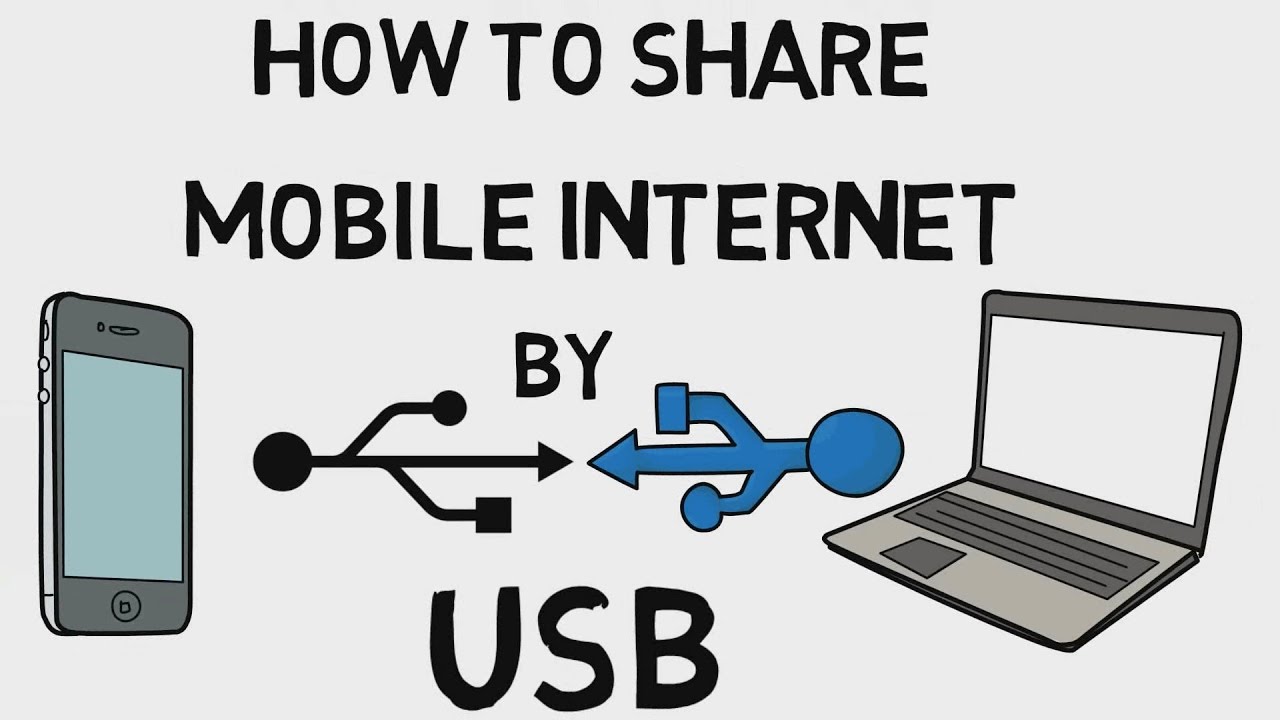
Let’s give Internet to USB computer through Android phone
Today we brought you a new work. Everyone has turned on Wi-Fi hotspots on their phones and accessed the Internet from laptops or computers with Wi-Fi. Today I am going to talk about how to get Internet connection from Smart Phone to PC through data cable without Wi-Fi hotspots.
First, enable data on your phone or connect to a Wi-Fi network and get internet connection. Then connect the phone to the computer via the data cable. Then click Mobile Hotspot and turn on Tethering in Contacts in the phone’s settings. After that there is an option called sub tethering. Activate it now. (Or you can click on search on the right side of settings).
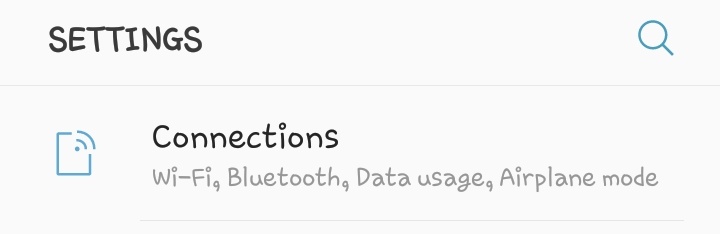
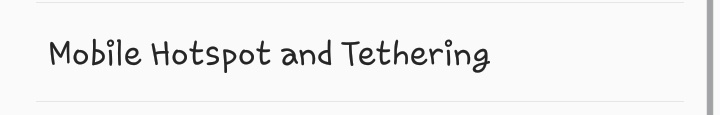
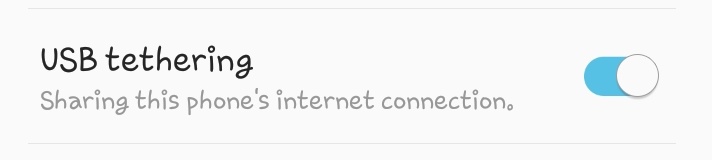
Now there is the work part of the computer. If your computer is Windows 8 or 10, Box will open on the screen as shown below.
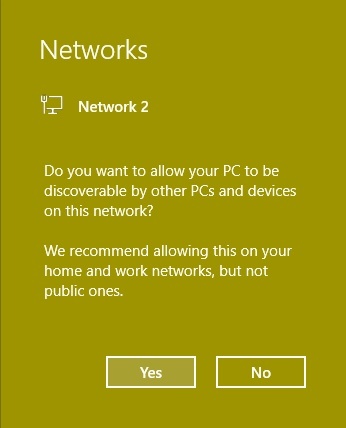
Then make it Yes. Then your computer connects to the Internet through the phone.
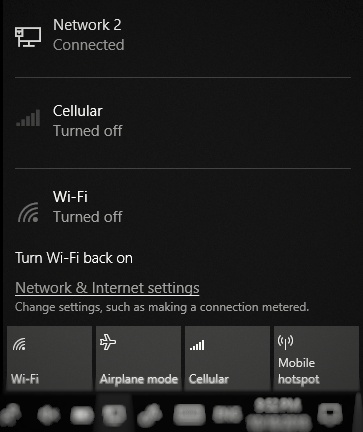
Now let’s see what to do if this doesn’t work. That’s fine. All you have to do is to right click on the button related to the network at the bottom right of the screen.
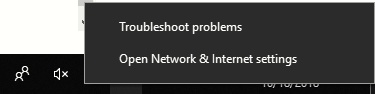
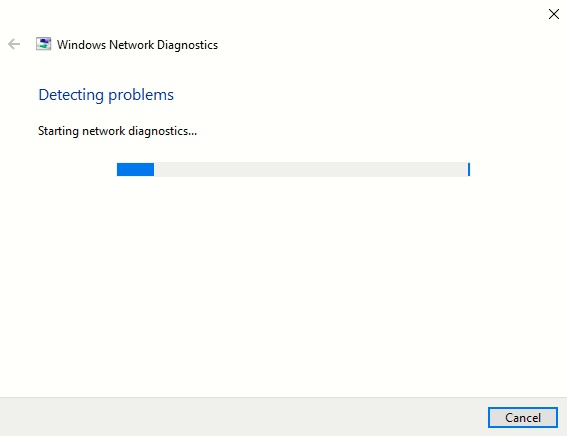
Then click on Fix the problem. It will automatically connect online after some time.