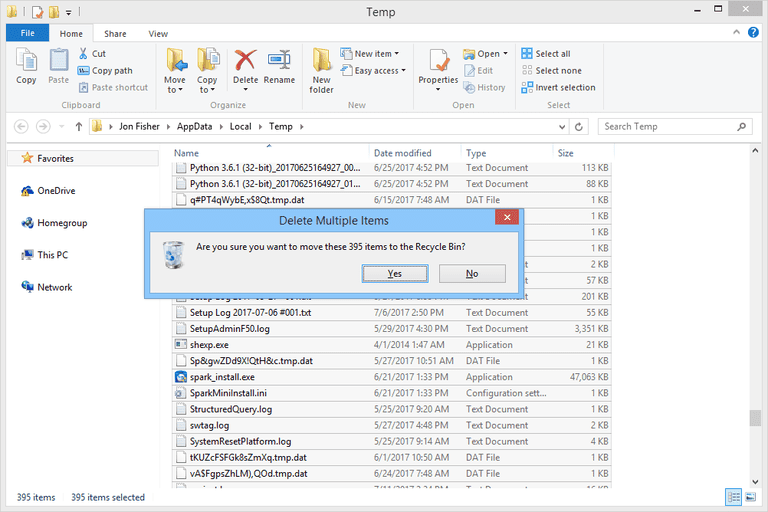How to Clean Temporary files on windows
How to Clean Temporary files on windows
Programs store temporary files on your hard disk. These files take up a lot of space over time. When the disk space is low, you can remove the temporary files. You can free up the hard disk space after removing the temporary files.
1. Press the Windows Button + R to open the “Run” dialog box.
2. Enter this text: (%temp%)
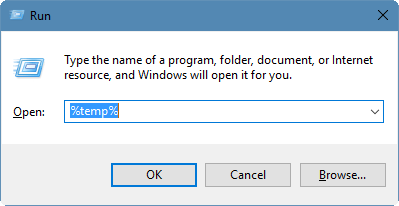
3. Click “OK.” This will open your temp folder.
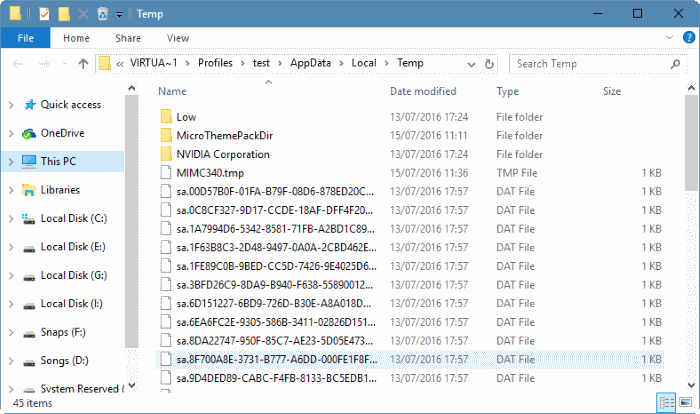
4. Press Ctrl + A to select all.
5. Press “Delete” on your keyboard and click “Yes” to confirm.
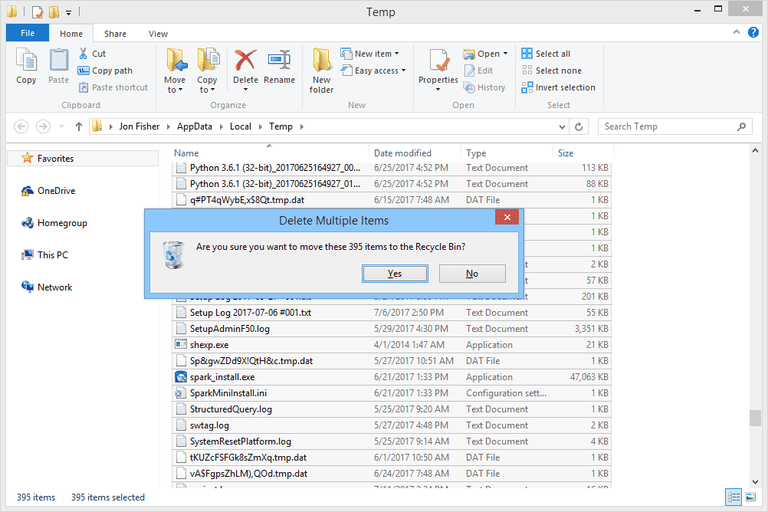
6. All temporary files will now be deleted.
Note: Some files cannot be deleted. If you are prompted for missing or obsolete files, click the checkbox next to “Do this for all existing items” and click “Skip”.