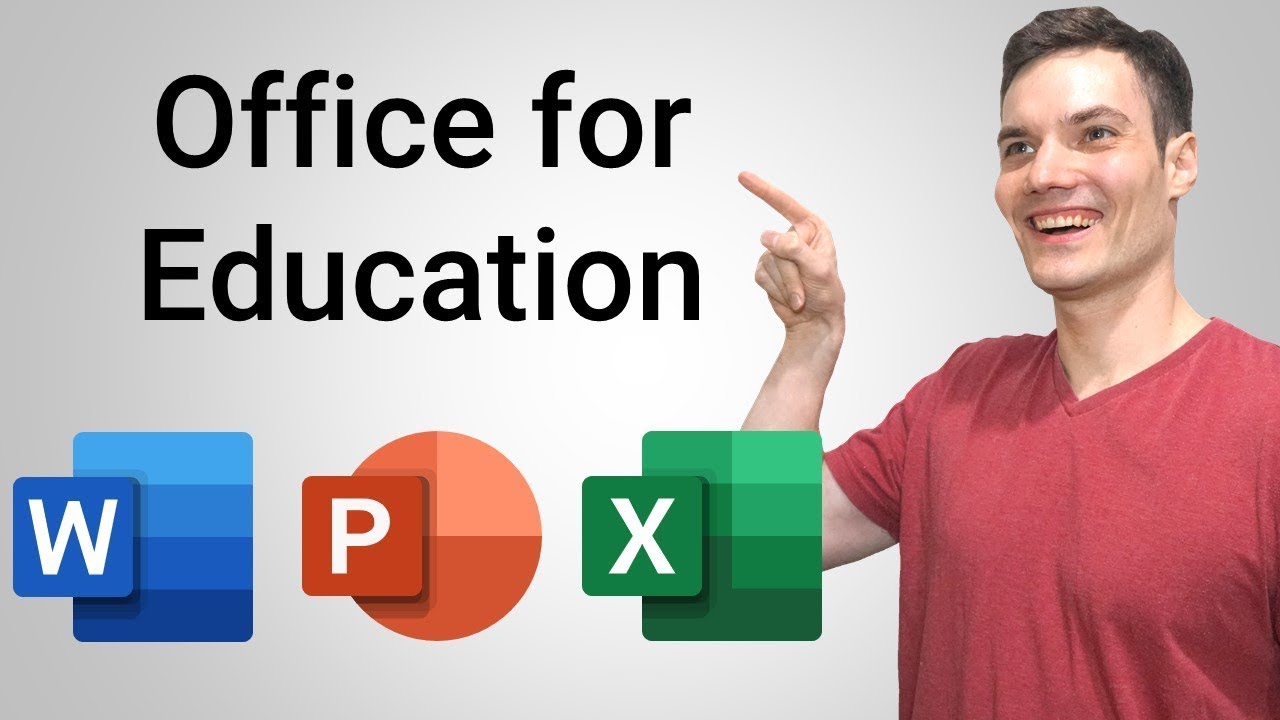
How to get free Microsoft Office 365 with your university email?
Government universities as well as private universities have their own special email. These are the official activities of the respective universities. So, with this email, you can do a lot of work for free that we don’t think about. We need to log in to our Microsoft account.
Now we can see a place called install office below on the right side.
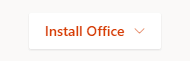
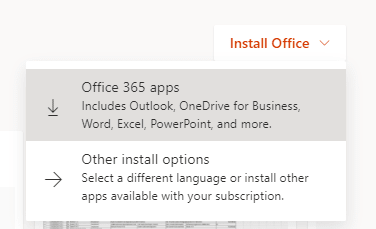
Now we need to select install office 365 from here and download the relevant file.
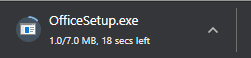
Now by opening that setup, it will start installing for free. This will take some time. It should also be said that we download about 2GB of data in this installation setup. Therefore, it is essential to keep Data On until the Install Process is completed.
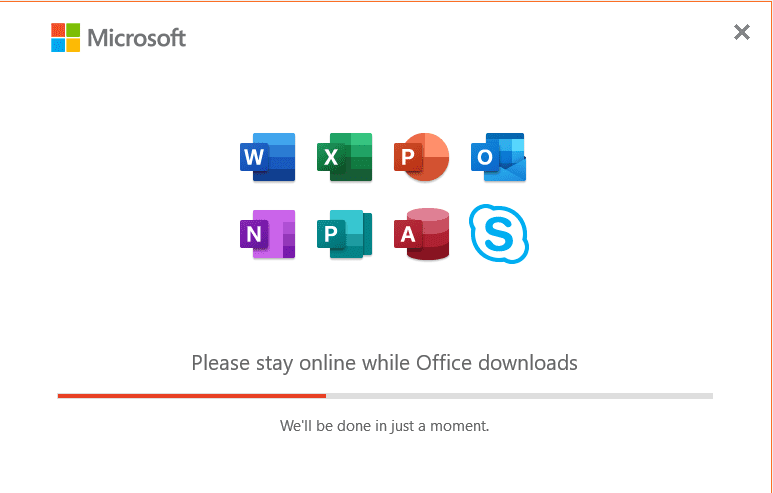
After installation, our Microsoft Account will be automatically installed in office.